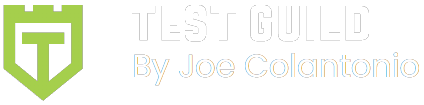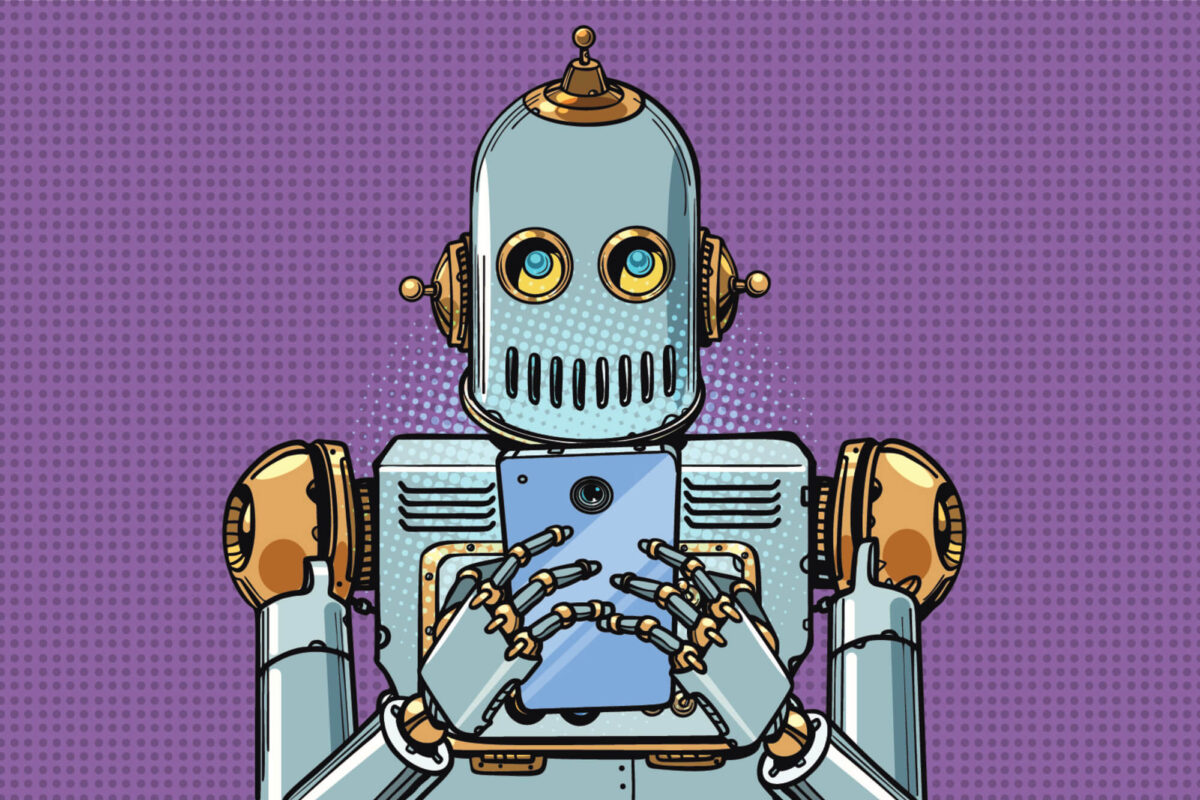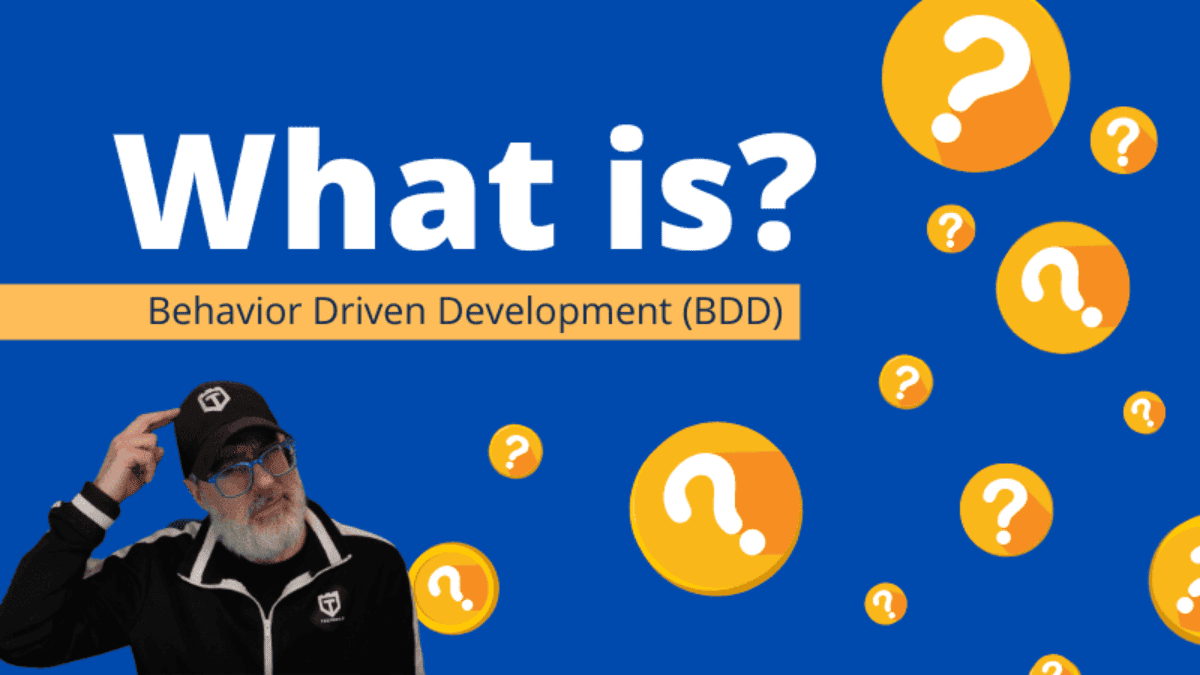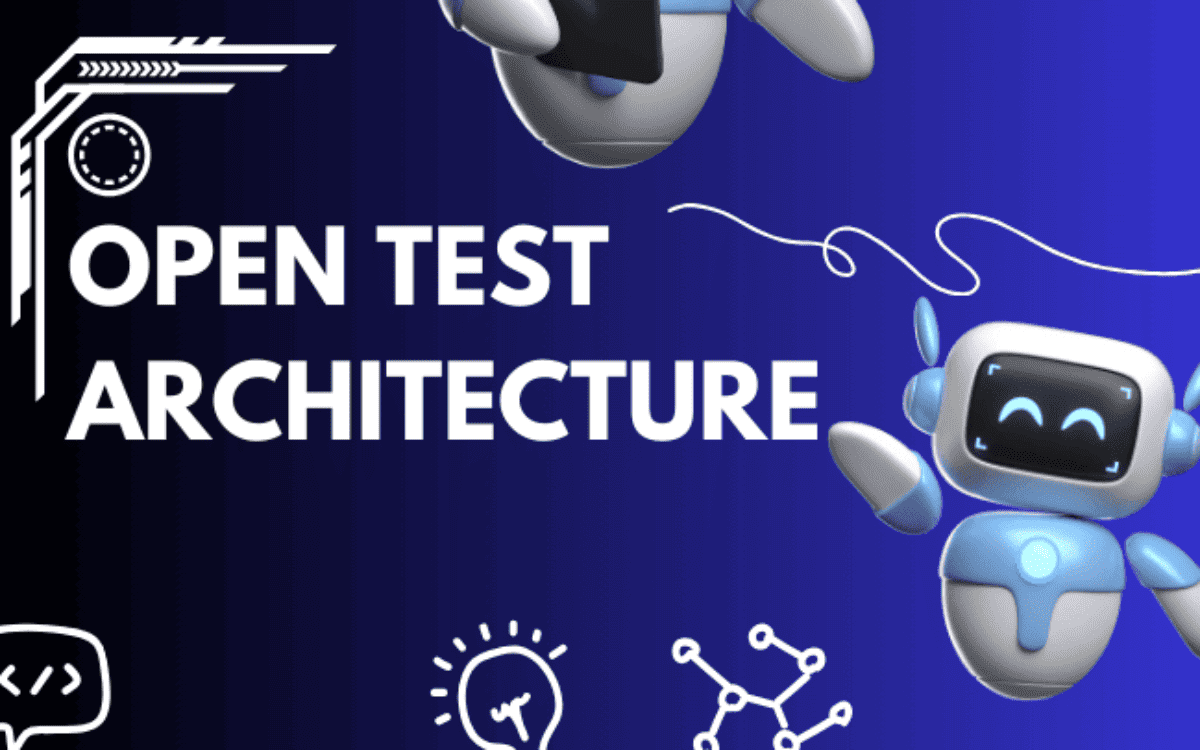Are you a tester who wants to excel in the team? Or a mobile software developer who wants the best app in the market?
Today, there are already billions of smartphone users worldwide. For this reason, the growth of the mobile app development industry is no longer a surprise.
In fact, a study shows that an average of 100,000 new apps are being released monthly on Google PlayStore alone.
While mobile applications have been an integral part of our daily lives, they need to be extremely functional to be valued by consumers and stay highly competitive in the market where more and more apps are being developed.
So as a tester, you need to make extensive efforts to ensure the quality of your mobile software. You don't only need to deliver an error-free app; You also need to ensure the quality, usability, and security of the mobile software.
With the help of mobile testing, developers can maximize application performances and provide consumers with valuable apps that can keep them engaged. However, the mobile software testing procedure isn't a one-step process.
There are crucial factors to be considered to make it successful.
So, in this article, I'll guide you through the process and provide you with some helpful tips.
Table of Contents
What is Mobile Testing?
Why Do You Need to Conduct a Mobile Testing?
Different Types of Mobile Application Testing
How to Do Mobile Testing Effectively
Wrapping Up
What is Mobile Testing?
Mobile application testing is the procedure of conducting tests on applications that are being developed for mobile devices using manual or automated testing tools.
The main goal is to ensure that the apps are functional, usable, and stable, which are vital for their survival in the competitive market.
In addition to that, this program has other test coverage, including performance, security, and user interface.
What is the difference between Mobile Testing and Browser Testing?
The main difference between mobile testing and browser-based testing is the way the user interacts with your software.
Users of apps navigate thru a site much differently than a web user.
If you don’t test for these different flows and on different devices from a usability perspective, you can get into trouble. That is why conducting mobile testing is so important.
Why Do You Need to Conduct a Mobile Testing?
Mobile testing is important for many reasons; that's why most app developers do them prior to releasing their products. Here are the top reasons it’s a necessary step before launching an app:
- To ensure that the crucial functions of your app are working accordingly.
- To determine if your app remains stable regardless of any external factors, such as a high volume of traffic.
- To optimize your app speed and not keep your users waiting.
- To reach your app standards.
- To make sure that your app will remain in good standing and get more positive reviews from your customers.
Different Types of Mobile Application Testing
There are different types of mobile testing, and to use the right one, you need to know about them, including their goals and benefits.
Functionality Testing
Functionality testing, as the name suggests, focuses on mobile application functionality. During this test, testers will conduct an evaluation of whether or not the main functions of the mobile software are performing optimally.
For instance, if you will develop an E-commerce app, functionality testing will test the key features, like registration, logging in and out, adding products to the cart, using payment gateways, and other critical functions.
Using functionality testing to test mobile applications will help you rule out any defects, ensure that all the app requirements are met, and reduce negative feedback from users. Aside from that, this type of testing will determine if your app installs and launches properly.
Usability Testing
Usability testing, known more as user-experience testing, is a type of testing that determines whether or not the app is user-friendly and easy to navigate. While conducting the test, the app will be assessed by end-users.
You'll need consumers to evaluate your mobile software and give feedback on their overall experience while using the app.
It's a great method since you can view the app from the users' perspective, detect potential issues, and ensure that the design is attractive and engaging enough for your target market.
Compatibility Testing
Unlike functionality testing, compatibility testing is a type of mobile device testing that focuses on the non-functional aspects of applications.
This method measures the app's compatibility with a mobile network, software, and hardware requirements. It ensures that the application seamlessly works on different web browsers, operating systems like Android, IOS, Windows, mobile phone models, and hardware makes.
By conducting this procedure, you can ensure that your app will work well on different platforms, detect errors before you release the software, optimize the app performance on various networks and settings, and maximize user satisfaction.
Performance and Load Testing
Performance and load testing are done to determine how an app performs when a particular number of users use it at the same time.
This type of mobile testing evaluates if the app won't have any delay in the load speed and data retrieval. It measures the response time of the mobile software as it launches and detects performance issues.
By doing this type of test, you can enhance the app's optimization and loading capability and ensure that the consumers will have an incredible experience.
Where web load testing typically focused on stress and load testing with mobile performance testing, it's even more important to focus on how to improve the user experience from a client-side performance perspective instead.
Security Testing
With plenty of cybercrime these days, the security of mobile apps ensures that consumer data is protected. By doing security testing, you can detect any potential vulnerabilities and resolve underlying security risks.
It will help you feel assured that your mobile software is safe for the consumers and prevent data theft attempts that could significantly bring your business down.
Security and privacy are important but often overlooked tests that can and should be implemented in your mobile CI/CD pipelines.
Localization Testing
Localization testing pertains to the procedure of determining whether or not the app is suitable to the language and cultural preferences of your target market. Most app users usually avoid apps that are not aligned with their language and culture.
But with the help of localization testing, you can evaluate if your mobile software can translate to multiple languages and meet the legal requirements of specific regions.
]It will help you maximize the adoption rate, ensure that your app aligns with the time, date, and language of a specific location, and help your software product be recognized globally.
How to Do Mobile Testing Effectively
Mobile testing can be stressful, especially if you're new to the mobile app testing or development industry. The whole procedure can be complex, as you're ensuring the quality of the app.
Also, the mobile space is very interesting these days because well we've seen a bit of an explosion in the number of technologies out there that allow teams to create mobile applications. So, for instance, there's ReactNative, Flutter, Xamarin, Capacitor, and more.
So, to guide you through the complicated process, I've gathered some tips that will help you conduct the test effectively.
Tip #1 Figure Out What You're Trying to Achieve
Before starting with the test, you need a detailed plan of what you're trying to achieve. So list down the things that you need to evaluate and what you need to do to make your app a successful one. Be sure to look at any product roadmaps to make sure you plan for how to test future enhancements.
Tip #2 Know the Type of Your Mobile App
All apps can provide value in terms of business, entertainment, communication, and more.
But they come in different types that you need to know because they all require specific types of mobile testing approaches.
The following are the 4 variations of mobile apps:
- Native apps – apps that are mainly for IOS and Android.
- Hybrid apps – have a native application wrapper that is independent of Android or IOS. These apps are built through CSS, HTML5, and JavaScript web standards and have a broader market reach than native apps.
- Web apps – apps that can be accessed through web browsers like Chrome, Firefox, and Safari.
- Progressive Web Apps (PWA) – web links that can be installed to IOS and Android, like Instagram and Twitter.
Tip #3 Use Test Automation for More Productivity and Efficiency
Manually testing mobile applications might help you resolve some of the errors and vulnerabilities of your software. However, it is prone to errors and can consume a great amount of time and resources.
Plus, this testing method can lack proper coverage, and the repetitive tasks can cause the testers to miss crucial steps, leading to inconsistencies.
With an effective mobile test automation framework, you can speed up the testing process without missing the high accuracy and reliability that you need. Automated testing is best for regression testing, repetitive test execution, and overall performance testing.
It will also allow you to quickly check the new updates or changes in the application to detect and solve errors, defects, and vulnerabilities.
Additionally, automated testing can provide testers with the following benefits:
- Conduct tests on multiple devices in parallel
- Use the same tests repetitively
- Enhance the test coverage
- Get a higher return on investment
Tip #4 Invest in a Good Testing Tool
While there are plenty of testing tools you can find online, it's important to invest in a cost-effective one that will help you successfully conduct the test you need at the most affordable price.
Also, deciding if you will use native testing tools or a high-level testing framework is important.
If you need to have your mobile developers contribute to the test automation effort using native tools is the way to go. If you are relying more on SDETs or test engineers to create your mobile test automation suite using a more tester-friendly cross-platform option might be better.
So, make sure to only use the best ones like the following:
- Appium – great for testing native apps, hybrid apps, and mobile web apps. Works against both Android and iOS. Tester Friendly
- Espreso for Android for developers
- XCUI test for iOS for developers or
- EarlGrey for iOS UI Automation Test Framework for developers
- Applitools for visual validation testing against all devices, browsers, hardware, and operating systems
Tip #5 Test Your Application on Multiple Mobile Devices
Different devices have different specifications, and not all consumers use the same type of smartphone. Therefore, it's important to use various device types as you conduct your test to ensure that your app will function well for everyone.
Also, don’t overlook testing your app in both portrait mode and landscape mode. These are where a lot of bugs come into play when the viewport sizes change.
Tip #6 Check How the App Responds to External Interruptions
External interruptions can't always be avoided. But to keep your customers happy with your app, you need to do something to ensure that your mobile software can adapt to any external issues and that it will remain highly functional.
So, regardless of what type of app you use, if you want to guarantee your consumers a quality application, you need to test its response to external factors before releasing it.
Keep in mind that one of the most critical challenges in mobile apps is app crashes. App crash is one of the most common bugs in any mobile app and often has the highest impact.
Crashes can often cause a user to get stuck, making it impossible to complete a flow in the app resulting in a lost sale and possibly a customer — forever.
Tip #7 Test Your Mobile App for Gestures
People who download and use mobile apps typically make gestures, such as pinching, zooming in and out, and scrolling.
For this reason, you shouldn't only focus on the workflow of your application; You also need to test your app for gestures to provide your users with convenience. In addition to that, also consider testing your app on its supported screen sizes to ensure smooth usage.
Tip #8 Pay Attention to the App's Power Consumption
Apps with multiple exciting features and concepts can catch the attention of many users. However, if these functions require a high power consumption, it could easily drain the batteries of mobile devices, making them inconvenient to use.
Thus, don't only pay attention to maximizing app speed and performance; work on optimizing your mobile app for minimal energy consumption without compromising the user experience.
So battery consumption and CPU consumption are very important because if you consume too much battery and CPU out of the device, people will remove it very quickly.
Tip #9 Determine the Scope of Your App
Are you trying to build a local app? Software that will run in a few countries? Or do you want your application to be used globally?
If you want to widen the scope of your application, you also need to make sure that it's relevant to your target locations and that it can translate into their language.
Otherwise, your target consumers might not get engaged in your app or not download it at all.
Tip #10 Think From the Consumer's Perspectives
A successful app needs to have what it takes to be appreciated by consumers. Thus, when you are designing and testing your app, always consider the consumers' best interests and put yourself in their shoes.
If you were in their place, how would you like the app to be? What features do you need to find an app useful? When you put your target users first, you can work on everything you need to place your mobile software at the top.
Don’t forget to add accessibility testing here as well.
Make sure your developers are adding accessibility IDs for all the elements in your application.
This not only helps with making your app more accessible but also has the side benefit of making automation of your application easier and more reliable.
Tip #10 Don't Do It Alone
Mobile testing can be extremely frustrating, especially when doing automation testing that requires extensive knowledge. So, don't carry all the burden alone. You can always seek help from professionals or train yourself to do the right mobile testing and meet your app standards.
At Testguild, we can help you be the expert tester that you need to produce a successful mobile app. We have the best resources you need to learn the techniques and tools that are significant for mobile software development. Plus, we have helped many people succeed in the testing industry.
By joining our community, you can get mobile and automation testing, as well as performance engineering strategies from the world's top experts. In addition, you can listen to one of the world's longest-running automation podcasts, participate in various educational events, and get free training online.
Subscribe to the Automation Podcast
Wrapping Up
The performance of your mobile app is crucial to your business' success. However, creating high-quality mobile software can't be done instantly.
You need to undergo a series of processes, including doing mobile testing to avoid defects, meet your app requirements, and ensure that you create the best possible customer experience.
So, before you release your app on the market, make sure that you plan everything accordingly.
Know what is the right testing method for your app, the best tool you should use, and consider the helpful strategies above.
I hope these tips I shared with you today can help you test your mobile app successfully.
If you want further help regarding this topic, we will be glad to have you in our community.